Fixing GitHub Copilot Inline Suggestions
and other improvements to GitHub Copilot usability... and other improvements to GitHub Copilot usability… One of the most frustrated things about using GitHub Copilot has been the default behavior of inline suggestions. If I were piloting a plane, it would be very annoying if the copilot decided to reach over and grab my controls any time it pleased. However, there are times when I do wish I had access to these suggestions, so I do not want to disable them completely. The following shows how to disable inline suggestions by default and invoke it with an explicit keyboard shortcut. Add the following to your VSCode user settings. This disables inline suggestions. When you wish to invoke inline suggestions, use the By default, this is bound to One the suggestion appears, it can be accepted as normal with By default, GitHub Copilot includes suggestions for completing commands when using the integrated terminal in VSCode. By default, pressing No… I don’t want to clone a whole repo in my current project… Setting the selection mode in user settings to Better Inline Suggestions
Disable Inline Suggestions
Trigger Inline Suggestions
editor.action.inlineSuggest.trigger vscode command.alt+\ on windows and opt+\ on mac.Accept Inline Suggestions
tab. Or, using the editor.action.inlineSuggest.acceptNextWord and editor.action.inlineSuggest.acceptNextLine vscode commands, the first parts of the suggestions can be accepted. These are helpful when only the first portion of the inline suggestion is desired.editor.action.inlineSuggest.acceptNextWord is bound to ctrl+right on windows and cmd+right on mac. But, editor.action.inlineSuggest.acceptNextLine has no keybinding, so you will need to make a custom shortcut.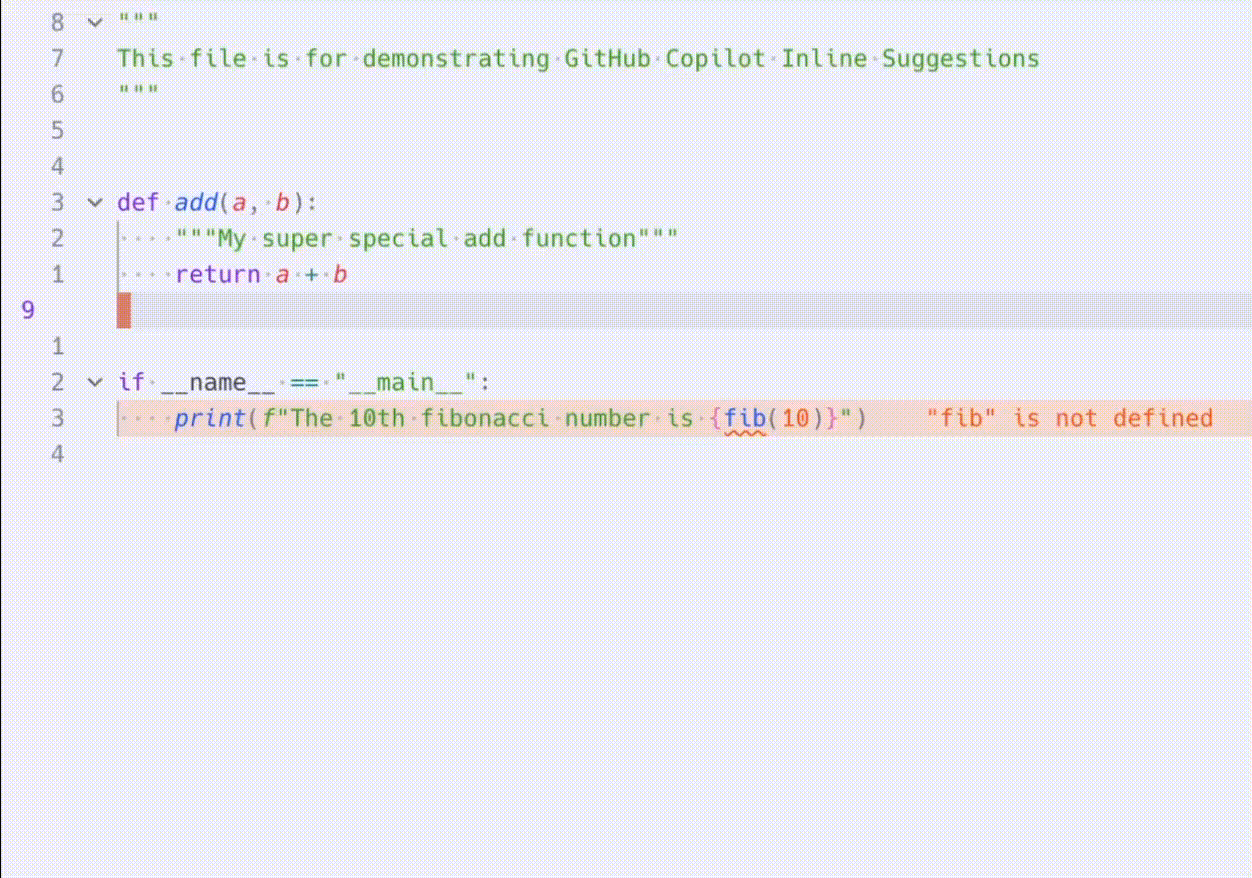
Fix Tab Completion with Terminal Suggestions
tab or enter will execute the first command, which is annoying because tab completion is deeply ingrained in the muscle memory of anyone who uses a terminal regularly.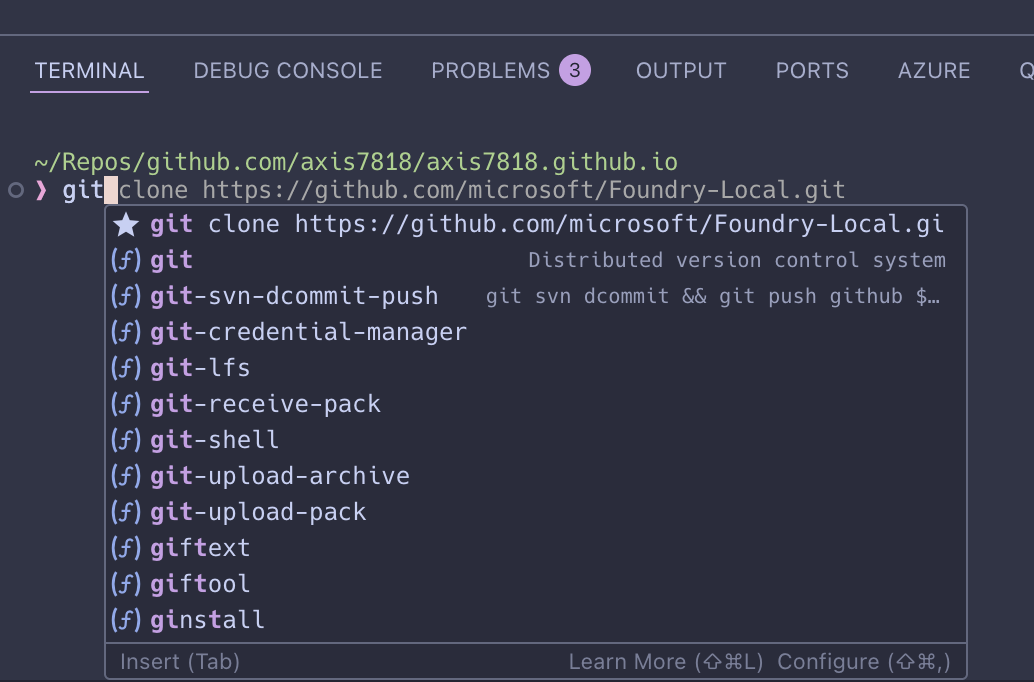
"never" will require first navigating to a suggestion using arrow keys.